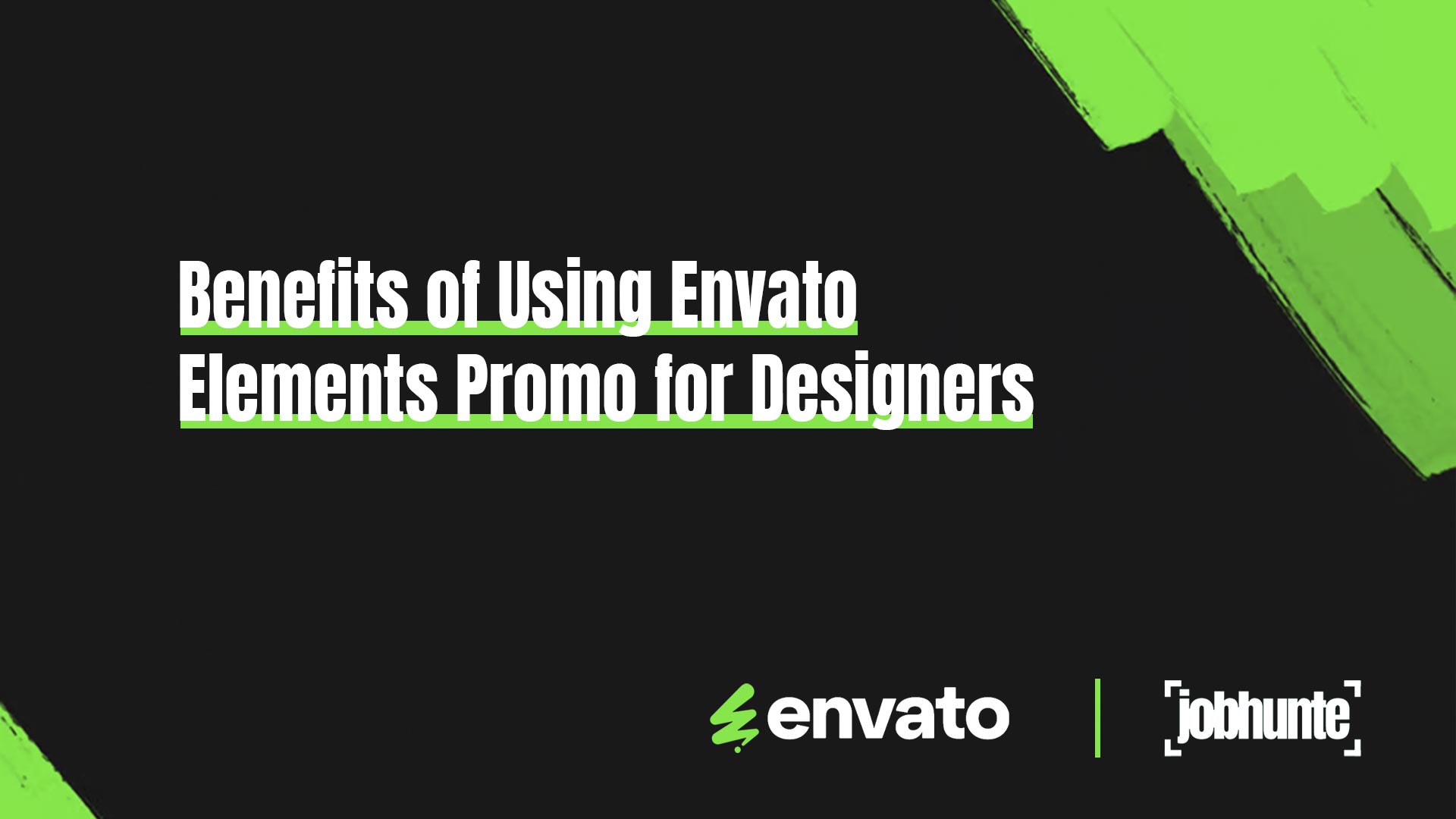How Cloud-Based Creative Tools Revolutionize Workflow
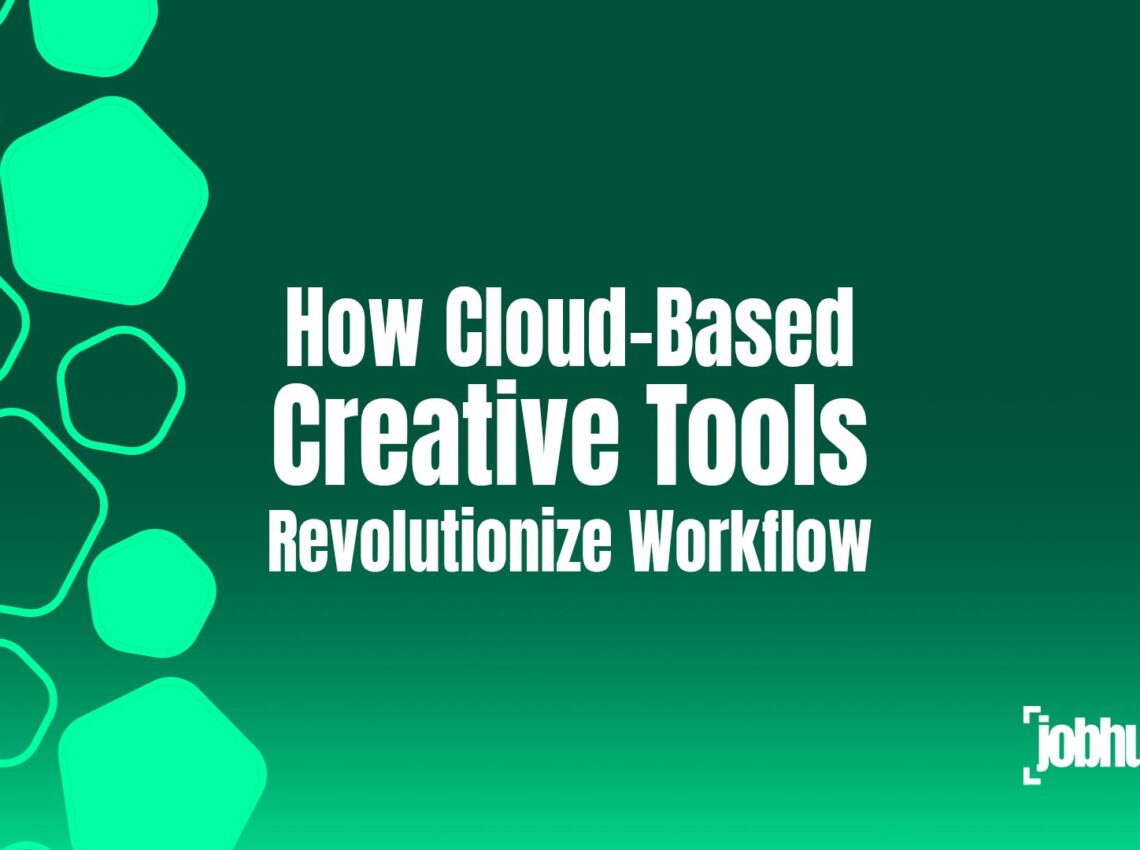
Introduction
Cloud-based creative tools are a game-changer for industries worldwide, shaking up traditional workflows and empowering creators with cutting-edge technology. Whether you’re a designer, writer, or video editor, these tools are designed to enhance collaboration, efficiency, and flexibility. So, how exactly do they revolutionize workflows? Let’s take an in-depth look at these platforms’ features, benefits, and transformative potential.
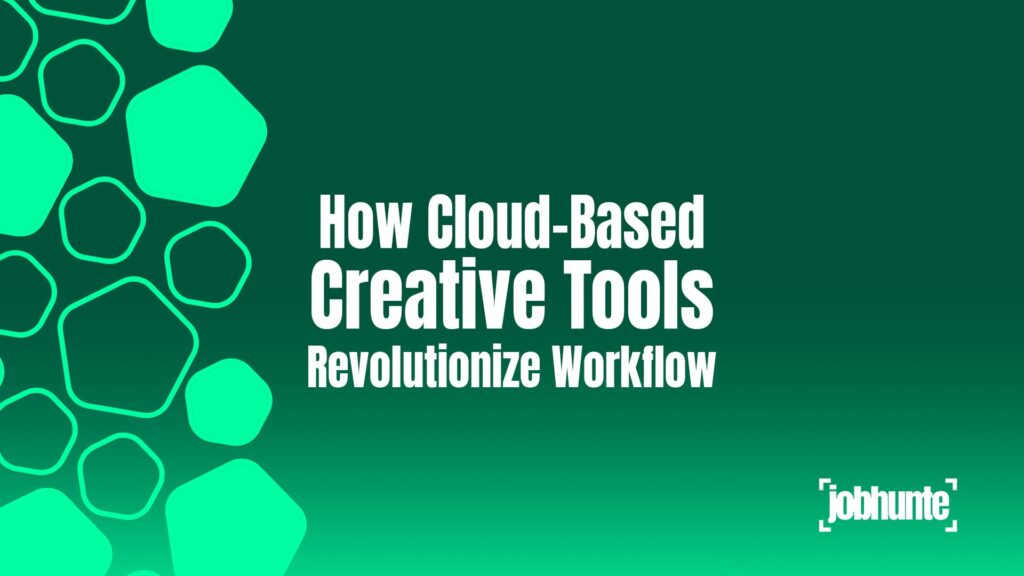
What Are Cloud-Based Creative Tools?
Definition and Examples
At their core, cloud-based creative tools are digital solutions hosted on remote servers, accessible via the internet. They allow users to create, store, and collaborate on projects in real time. Popular examples include:
- Adobe Creative Cloud: A suite of applications for graphic design, video editing, and photography.
- Canva: A user-friendly platform for creating stunning visuals and presentations.
- Frame.io: A collaborative video editing tool.
Key Differences from Traditional Tools
Traditional software tools typically require high-performance hardware to operate efficiently, which can lead to significant upfront costs for businesses. These tools often necessitate complex local installations, consuming valuable time and resources from IT teams. Additionally, they rely on manual data storage methods, which can increase the risk of data loss and make data management more cumbersome.
In contrast, cloud-based tools offer a more flexible solution. They are designed to be lightweight, allowing them to function well even on devices with lower specifications. This accessibility means users can access their software and data from virtually any device—a laptop, tablet, or smartphone—regardless of location. Furthermore, cloud tools typically operate on a subscription model, often resulting in lower overall costs than purchasing traditional software licenses. With automatic updates and cloud storage, data management becomes more streamlined and secure, significantly reducing the administrative burden on organizations. Overall, cloud solutions provide greater versatility and efficiency, making them an attractive option for modern businesses.
The Evolution of Creative Workflows
Traditional vs. Modern Workflows
Before the advent of cloud technology, creative workflows heavily depended on standalone software solutions that often created significant challenges for teams. Collaborating on projects involved cumbersome file versioning, which led to confusion and difficulty keeping track of updates and modifications. The feedback processes could be time-consuming, as team members needed to manually share files and wait for responses, often resulting in delays and miscommunication. Additionally, high infrastructure costs associated with maintaining on-premise servers and software licenses placed a financial burden on many organizations.
In contrast, the emergence of cloud tools has fundamentally transformed creative workflows. These platforms enable real-time collaboration, allowing teams to work seamlessly from different locations. With cloud technology, file versioning is automated, reducing confusion and ensuring that everyone is always working on the most current version of a document or project. Feedback processes have also been streamlined, as team members can leave comments and suggestions directly within the platform, facilitating quicker decision-making and revisions. Moreover, the affordability of cloud solutions has eliminated the need for extensive on-premise infrastructure, enabling teams to allocate their resources more effectively and adapt swiftly to changing project demands. This evolution has increased efficiency and fostered greater creativity and innovation in the creative sector.
Challenges with Traditional Systems
- Version Control Issues: Maintaining multiple file versions often led to confusion.
- Limited Collaboration: Team members working remotely needed help to collaborate efficiently.
- Hardware Dependency: Creatives needed powerful devices to run resource-intensive software.
Core Features of Cloud-Based Tools
Accessibility and Collaboration
One of the most noteworthy benefits of cloud-based tools is their capacity for facilitating real-time collaboration among users. Platforms such as Google Docs and Adobe XD stand out in this regard, allowing multiple individuals to work on a project simultaneously. This feature enhances teamwork and ensures everyone involved has access to the most current version of the project, eliminating confusion arising from version control issues. As team members edit text, images, or design elements simultaneously, changes are reflected instantly for all participants. This seamless interaction keeps everyone aligned and engaged, fostering a more productive and cohesive working environment.
Scalability and Flexibility
Cloud-based tools are inherently scalable. Whether you’re an individual creator or part of a large team, you can customize storage, processing power, and features to match your needs. For example, adding storage or upgrading features is as simple as changing your subscription plan.
Cost-Effectiveness
Cloud tools reduce upfront costs by eliminating the need for expensive hardware and individual software licenses. A subscription model also makes budgeting easier for businesses and freelancers alike.
Benefits of Cloud-Based Creative Tools
Increased Productivity
By utilizing integrated workflows and real-time collaboration tools, creators can significantly reduce the time spent on file management tasks, allowing them to concentrate more on honing their craft and producing high-quality work. These streamlined processes facilitate seamless communication and coordination among team members, enhancing overall productivity. Additionally, automated updates guarantee that users have immediate access to the latest features and enhancements, eliminating the need for time-consuming manual upgrades. This streamlines the workflow further and ensures that creators are always equipped with the most advanced tools to elevate their projects.
Enhanced Security
Cloud platforms typically offer enterprise-grade security, including:
- Data Encryption: Protecting files during transfer and storage.
- Regular Backups: Reducing the risk of data loss.
- Role-Based Access Control: Ensuring only authorized users can access sensitive information.
Popular Cloud-Based Creative Tools
Graphic Design Tools
- Canva: Perfect for creating graphics, social media posts, and marketing materials.
- Adobe Creative Cloud: A professional suite for everything from Photoshop to Illustrator.
Video Editing Platforms
- Frame.io: A collaborative platform for video editing teams.
- Blackmagic Cloud: Ideal for managing high-resolution video projects.
Writing and Content Tools
- Google Workspace: A suite of tools, including Google Docs and Slides, for real-time collaboration.
- Grammarly: An AI-powered writing assistant that works across devices.
Real-World Use Cases
Marketing and Advertising Agencies
Cloud-based tools have transformed how agencies approach marketing campaigns’ development, revision, and deployment, allowing for unprecedented speed and flexibility. For instance, Figma is a powerful design platform that empowers designers and clients to collaborate seamlessly on branding assets. This real-time collaboration feature enables teams to make adjustments and provide feedback instantly, significantly reducing the time required from the initial concept to the final product. As a result, agencies can enhance their creative processes and respond quickly to client needs and market changes, ultimately leading to more effective campaigns that are delivered on tighter schedules.
Media Production Teams
Video production often involves multiple stakeholders. Tools like Frame.io allow directors, editors, and producers to share and review footage in real-time, streamlining the approval process.
Freelancers and Small Teams
Cloud tools offer professional-grade functionality without the high costs of traditional software for individuals and small teams. Canva, for instance, lets freelancers create high-quality designs on a budget.
Challenges of Cloud-Based Tools
Internet Dependency
A stable internet connection is crucial for using cloud tools. Connectivity issues can disrupt workflows, particularly in remote or rural areas.
Data Privacy Concerns
Although cloud providers implement robust security measures, users must be vigilant about compliance with data protection laws, such as GDPR.
Learning Curve
Transitioning from traditional, on-premise tools to cloud-based solutions can often present challenges, particularly for teams accustomed to legacy systems. This shift may necessitate comprehensive training programs to ensure all team members are proficient in the new technologies. The training should cover the fundamental functionalities of the cloud-based tools and best practices for leveraging their full potential. Adaptations in workflows and processes might also be required, so ongoing support and resources should be made available to facilitate a smooth transition and encourage a culture of continuous learning.
Future Trends in Cloud-Based Creative Tools
Integration with AI and Automation
AI is increasingly integrated into cloud platforms, offering features like automated photo editing, content suggestions, and voice recognition. Tools like Adobe Sensei and Grammarly’s tone analysis pave the way for smarter, more efficient workflows.
Cross-Platform Functionality
The future is all about flexibility. Whether editing a design on your desktop or making last-minute changes on your smartphone, cloud tools aim to provide seamless transitions between devices.
Conclusion
Cloud-based creative tools have revolutionized workflows, offering unparalleled flexibility, collaboration, and efficiency. Whether you’re a seasoned professional or just starting your creative journey, these tools make bringing your ideas to life easier. As technology evolves, the possibilities for cloud-based creativity are virtually limitless.
FAQs
- What are the best cloud-based tools for beginners?
- Beginners can start with Canva for design and Google Workspace for writing and collaboration.
- How secure are cloud-based creative platforms?
- Leading platforms use encryption, multi-factor authentication, and other advanced security measures to protect data.
- Are cloud-based tools suitable for large teams?
- Absolutely! Tools like Adobe Creative Cloud and Frame.io are designed to meet the demands of large, distributed teams.
- What is the cost comparison between cloud-based and traditional tools?
- Cloud tools typically follow a subscription model, which can be more affordable than the high upfront costs of traditional software.
- How can cloud tools improve collaboration?
- Cloud tools enable real-time editing and centralized storage, eliminating the need for back-and-forth emails and file versioning issues.