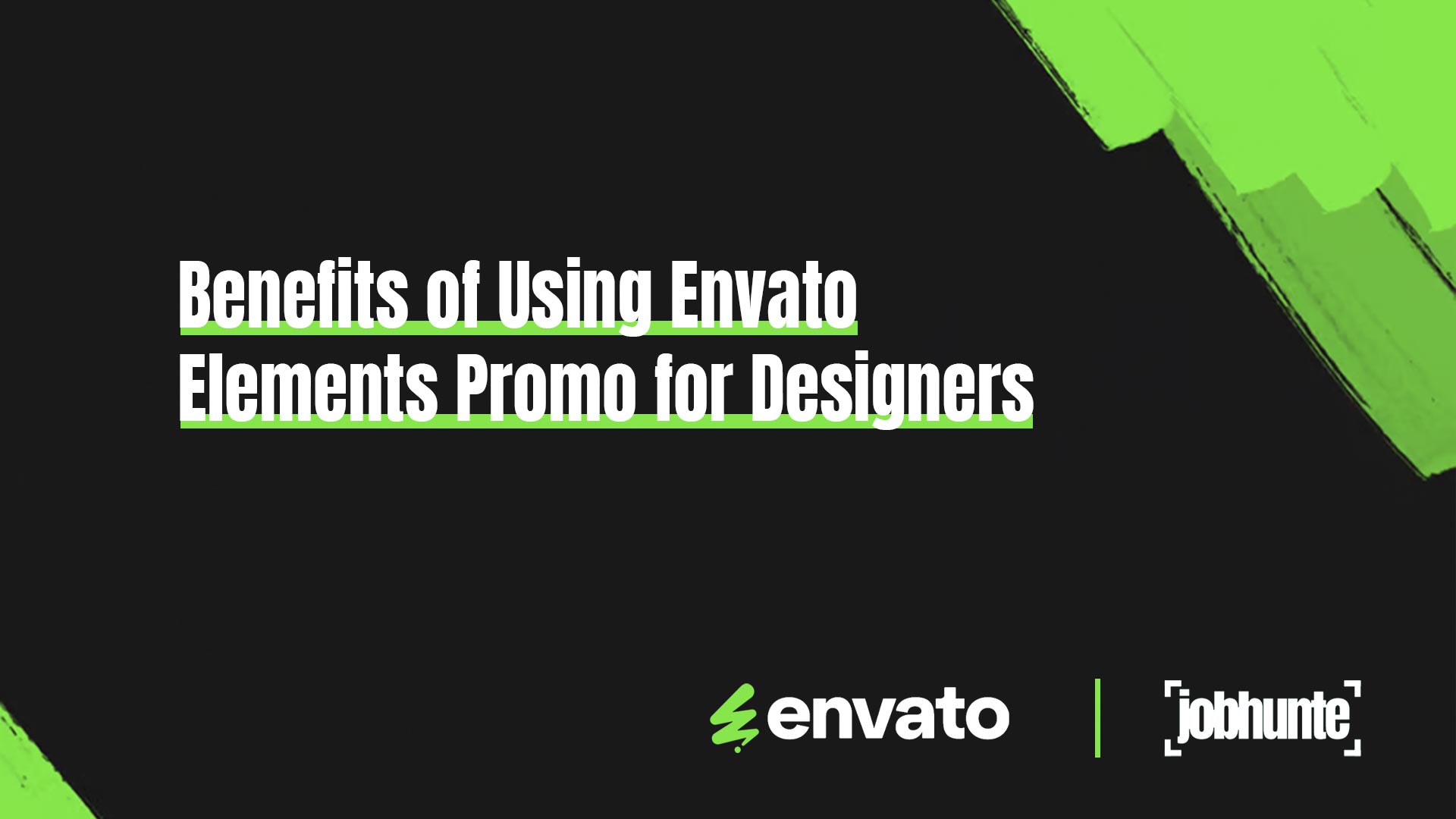How to Choose the Right Design Collaboration Tools

Introduction
Collaboration is the heartbeat of any successful design project. From brainstorming ideas to finalizing deliverables, working together effectively ensures creativity flows seamlessly. But what keeps this collaboration ticking? The right tools! In this article, we’ll explore how to choose design collaboration tools that align with your team’s needs and supercharge your creative process.

Understanding Design Collaboration Needs
Before you plunge into the vast array of available tools, carefully assess and understand your specific needs and requirements. Consider what you aim to achieve, the challenges you face, and the resources you currently have at your disposal. This foundational understanding will help you select the most suitable tools that align with your objectives and enhance your effectiveness.
Identifying Team Size and Structure
When considering your team’s composition, it’s important to assess whether you’re collaborating with a small group of designers or a larger, cross-functional team that spans multiple disciplines. For smaller teams, the focus often leans towards simplicity and ease of use, enabling quick collaboration and minimizing distractions. In contrast, larger teams may require more advanced features, such as comprehensive user management capabilities to accommodate various roles and permissions. This ensures team members can effectively collaborate while controlling access to sensitive information and design assets. By identifying your team’s size and structure, you can better evaluate the tools and functionalities that best support your collaborative efforts.
Evaluating Project Complexity and Scope
A one-off graphic design project might demand different tools than a full-scale product design initiative. Map out your project’s needs to identify essential features.
Considering Remote and Hybrid Work Dynamics
In the modern workplace, the importance of location cannot be overstated. Remote teams, scattered across various locations, depend heavily on cloud-based tools that offer robust communication features to facilitate seamless collaboration regardless of distance. These tools enable team members to share information in real-time, hold virtual meetings, and work together on projects without the constraints of physical proximity. Conversely, for in-office teams, the dynamic is different. They often thrive with simpler, locally installed solutions that allow quick, direct interactions and easy access to shared resources within the office environment. The choice of tools significantly influences the efficiency and effectiveness of team dynamics, highlighting the need for tailored solutions that cater to the specific needs of diverse work settings.
Key Features to Look for in Collaboration Tools
A good design collaboration tool should check these boxes:
- Real-Time Editing Capabilities: Allows multiple users to make changes simultaneously.
- Integration with Other Tools: Syncs seamlessly with Adobe Creative Suite or Slack software.
- User-Friendly Interface: Easy-to-navigate tools save time and reduce frustration.
- Cloud-Based Storage and Accessibility: Access files anytime, anywhere.
- Version Control and History Tracking: Keeps tabs on changes and avoids overwriting work.
Top Types of Design Collaboration Tools
- Project Management Platforms
Tools like Trello and Asana provide features to organize tasks, track progress, and manage deadlines—a must for keeping design projects on track.
- Design-Specific Tools
Applications like Figma, Sketch, and Adobe XD cater specifically to design teams, offering collaborative interfaces for UI/UX, prototyping, and more.
- File Sharing Solutions
Google Drive and Dropbox are great for managing and sharing large design files, ensuring accessibility for all stakeholders.
- Communication Tools
Slack and Microsoft Teams allow instant messaging, video calls, and even file sharing to keep the team in sync.
Comparing Free vs. Paid Collaboration Tools
Pros and Cons of Free Tools
Pros: One significant advantage of this option is that it is cost-effective, making it an attractive choice for individuals and organizations looking to manage their budgets more efficiently. Additionally, the platform is straightforward to try out, allowing users to explore its basic functionalities without a significant commitment. This makes it particularly suited for small teams or straightforward projects where collaboration is essential but does not require complex tools or features.
Cons: However, there are some drawbacks to consider. The platform’s functionality is somewhat limited, which might hinder more advanced projects that need robust features. Furthermore, storage capacity can be restricted, potentially necessitating upgrades or alternative solutions as project demands grow. Lastly, the level of customer support available may not meet the needs of users who require immediate assistance or more comprehensive guidance, leading to frustrations during critical times.
Benefits of Investing in Premium Solutions
Paid tools typically have various advanced features that significantly enhance productivity and workflow. These tools often provide superior security measures to protect sensitive data, which is especially crucial for larger organizations handling complex projects. Additionally, paid tool users usually benefit from dedicated customer support, ensuring issues can be resolved quickly and efficiently. This combination of advanced functionalities, enhanced security, and reliable support makes paid tools suitable for larger teams working on multifaceted projects requiring seamless collaboration and high-level performance.
Factors to Consider When Making Your Choice
Budget Constraints
Make sure the tool you choose is within your budget and packed with essential features. Don’t settle for less when you can have both affordability and functionality!
Compatibility with Existing Tools
When selecting software, it’s important to consider options that seamlessly integrate with your existing workflow. This ensures a smoother transition and enhances overall efficiency.
Learning Curve
When selecting a tool for your team, it’s important to consider its complexity. An overly complicated tool can hinder productivity and slow down your team’s progress. Opting for something intuitive and user-friendly can enhance efficiency and facilitate smoother collaboration.
Security and Privacy
Recognizing the value of your designs is essential. When choosing tools for your projects, consider those that emphasize data protection to safeguard your work effectively.
Steps to Test and Implement a Collaboration Tool
- Trial Periods and Testing Phases: Many tools offer free trials, so use this to evaluate their fit.
- Gathering Team Feedback: Involve the team in decision-making to ensure buy-in.
- Rolling Out the Tool to the Entire Team: Provide training sessions and resources for a smooth transition.
How to Foster Collaboration Beyond Tools
It’s important to recognize that tools and technology are merely a part of the larger picture regarding team success. To unlock your team’s potential, foster an environment prioritizing open communication. Encourage team members to freely share their thoughts and ideas, creating a space where every voice is heard and valued. Alongside this, implement a system of regular feedback, which promotes continuous improvement and enhances trust and collaboration within the group. Additionally, cultivate a culture that deeply values teamwork. Celebrate collaboration and shared successes, ensuring everyone understands the importance of working together towards common goals. Doing so will create a more engaged and productive team that can thrive in any situation.
Conclusion
Choosing the right design collaboration tool is about understanding your needs, exploring options, and finding the right fit for your team. By focusing on features, compatibility, and team dynamics, you can create a streamlined workflow that brings out the best in every project.
FAQs
1. What is the best collaboration tool for small design teams?
Figma and Trello are excellent for small teams, offering user-friendly interfaces and collaboration features.
2. How can I ensure security when using cloud-based tools?
Choose tools with robust encryption, regular updates, and clear privacy policies.
3. Are free design collaboration tools reliable?
Yes, but they may need more advanced features. Evaluate based on your project needs.
4. How do I get my team on board with a new tool?
Involve them in the selection process and provide training to ensure smooth adoption.
5. What are the common challenges in design collaboration, and how can tools help?
Miscommunication and version control issues are common. Tools like Slack and Figma can address these by improving communication and tracking changes.