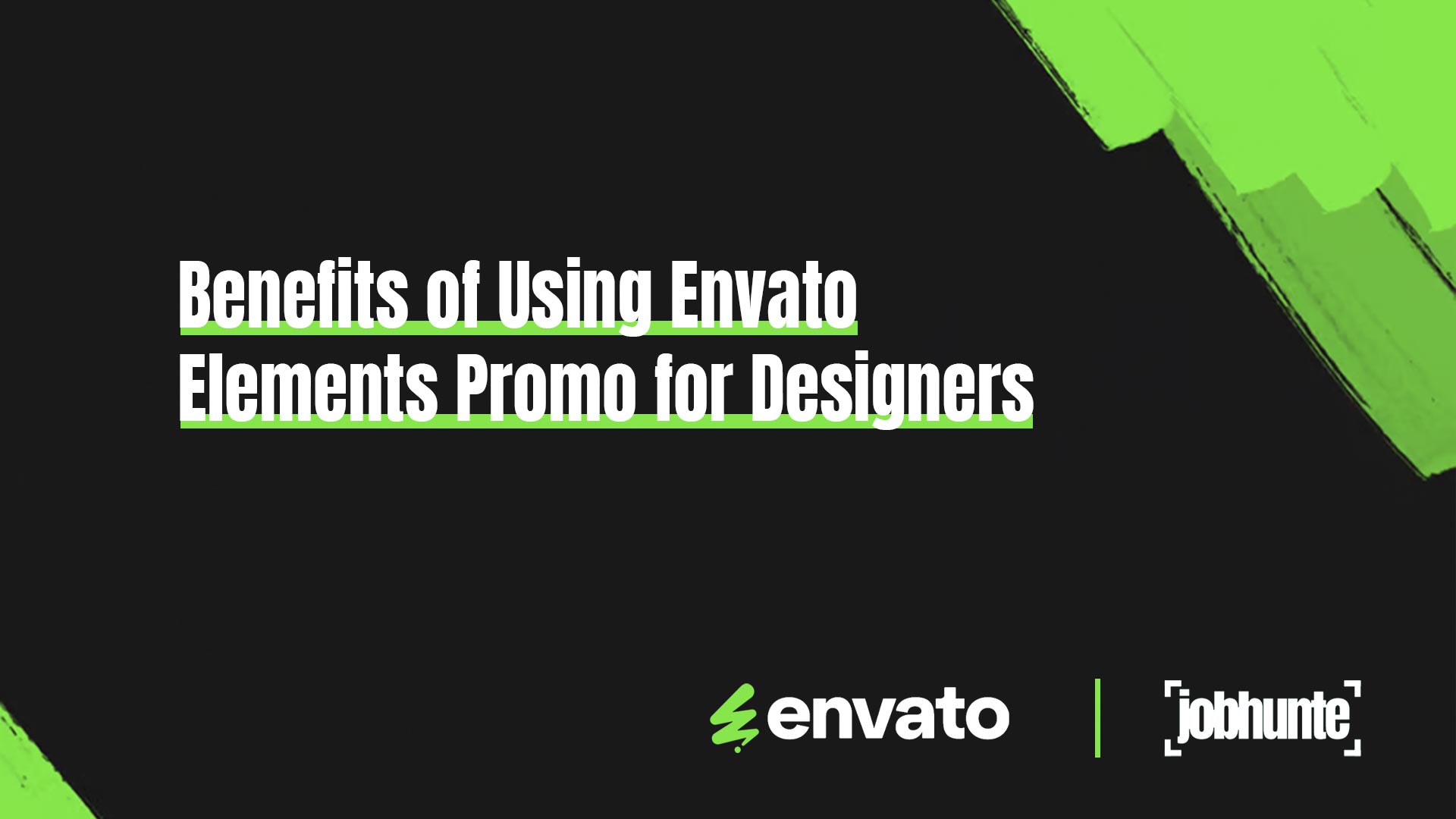How Creative Task Management Tools Boost Your Efficiency

Creative professionals frequently navigate an intricate web of concurrent projects, looming deadlines, and demanding client requirements. Balancing these elements without appropriate tools can prove daunting. Enter creative task management tools—specialized software solutions meticulously crafted to refine workflows, foster seamless collaboration, and amplify productivity. Let’s delve into how these transformative tools can elevate your creative endeavors and enable you to accomplish more in significantly less time.

Deciphering Creative Task Management Tools
At their core, creative task management tools are digital ecosystems tailored to streamline the orchestration of tasks, ensuring both individuals and teams operate with precision. Unlike conventional project management platforms, these tools are finely tuned to address the nuanced needs of creative pursuits, encompassing content creation, graphic design, video production, and marketing campaigns.
Pivotal Attributes of Creative Task Management Tools
Task Structuring and Prioritization
These platforms empower users to deconstruct projects into digestible components, assign deadlines, and establish hierarchies of importance. Tools such as Kanban boards, chronological lists, and calendar views render workloads visually accessible, guaranteeing no detail is overlooked.
Dynamic Collaboration
Whether dispersed or centralized, teams benefit from tools that cultivate real-time interaction. Shared digital workspaces, threaded discussions, and integrated file-sharing functionalities ensure cohesive communication and alignment.
Streamlined Workflow Automation
Repetitive, administrative tasks like status updates and document handovers are efficiently handled by automation. For instance, once a designer finalizes visual assets, the system can instantly notify the copywriter to initiate their segment, eliminating manual follow-ups and preserving momentum.
Seamless Integration with Creative Suites
Interoperability with platforms like Adobe Creative Suite, Figma, and Canva bridges the gap between design and task management. Such integrations ensure that assets are directly tied to corresponding tasks, fostering an uninterrupted workflow.
Analytical Insights and Performance Metrics
Comprehensive dashboards offer real-time progress tracking, performance evaluation, and bottleneck identification. These insights inform strategic adjustments, optimizing future workflows.
How Creative Task Management Tools Enhance Productivity
Time Management Refinement
By offering lucid visibility into tasks and deadlines, these tools enable teams to channel their efforts strategically. Features such as time tracking facilitate informed decision-making for resource allocation.
Improved Communication Channels
Fragmented communication can derail progress. Platforms like Asana, Monday.com, and Trello centralize dialogue, reducing dependency on lengthy email threads and ensuring alignment.
Efficient Workflow Transitions
Task automation and platform integrations allow projects to flow seamlessly from inception to completion without the drag of manual transitions. This expedites timelines and mitigates delays.
Scalability for Expanding Teams
As teams grow, these tools adapt, offering customizable workflows and expansive collaborative options that cater to increasing complexities.
Reduced Burnout and Stress
Clear task delineation and balanced workloads alleviate the overwhelming pressures often associated with creative projects. A structured approach fosters a healthier, more supportive work environment.
Leading Creative Task Management Tools
Trello
Renowned for its intuitive Kanban boards, Trello simplifies task visualization and progress tracking, making it an ideal choice for visual thinkers.
Asana
Equipped with advanced features like dependency tracking, timelines, and robust reporting tools, Asana excels in managing intricate, multi-phase projects.
Monday.com
Highly customizable workflows make Monday.com a versatile solution for diverse creative needs. Its user-friendly interface ensures teams stay on track effortlessly.
ClickUp
Merging task management with time tracking, goal-setting, and document collaboration, ClickUp emerges as a comprehensive solution for creative professionals.
Wrike
With features like Gantt charts and real-time collaborative capabilities, Wrike integrates seamlessly with tools like Adobe, catering to creatives with high-level project requirements.
Practical Applications of Creative Task Management Tools
- Marketing Campaigns: Facilitate the journey from brainstorming to execution with centralized platforms.
- Video Production: Align multifaceted stages such as storyboarding, editing, and post-production with tools like Frame.io.
- Graphic Design: Integrate designs with task management systems for streamlined feedback loops.
- Content Creation: Foster collaboration among writers, editors, and publishers to ensure timely content delivery.
Best Practices for Leveraging These Tools
- Set Precise Objectives: Clearly outline project deliverables and milestones from the outset.
- Utilize Templates: Save time by employing customizable templates for repetitive tasks.
- Maintain Task Updates: Regularly refresh task statuses to ensure up-to-date project visibility.
- Maximize Automation: Deploy automation to minimize manual efforts, enhancing overall efficiency.
- Continuously Optimize: Periodically assess workflows and gather feedback to refine processes.
Conclusion
Creative task management tools are indispensable allies for any team seeking to streamline operations, improve collaboration, and heighten productivity. Whether you’re navigating the complexities of a marketing campaign or orchestrating a multi-stage video production, these tools provide the scaffolding needed to thrive. Embrace the right solution for your needs, and witness a transformation in how your creative visions come to life.
FAQs
- Which tool is best for beginners?
Trello’s straightforward interface makes it a great entry point. - Are these tools costly?
Most platforms offer free versions, with premium tiers for advanced needs. - Can freelancers benefit?
Absolutely. Tools like Asana and ClickUp empower freelancers to stay organized and collaborative. - Do they integrate with creative software?
Many tools sync seamlessly with Adobe, Figma, and similar platforms. - How to choose the right tool?
Assess team size, project complexity, and budget. Take advantage of free trials to find the perfect match.