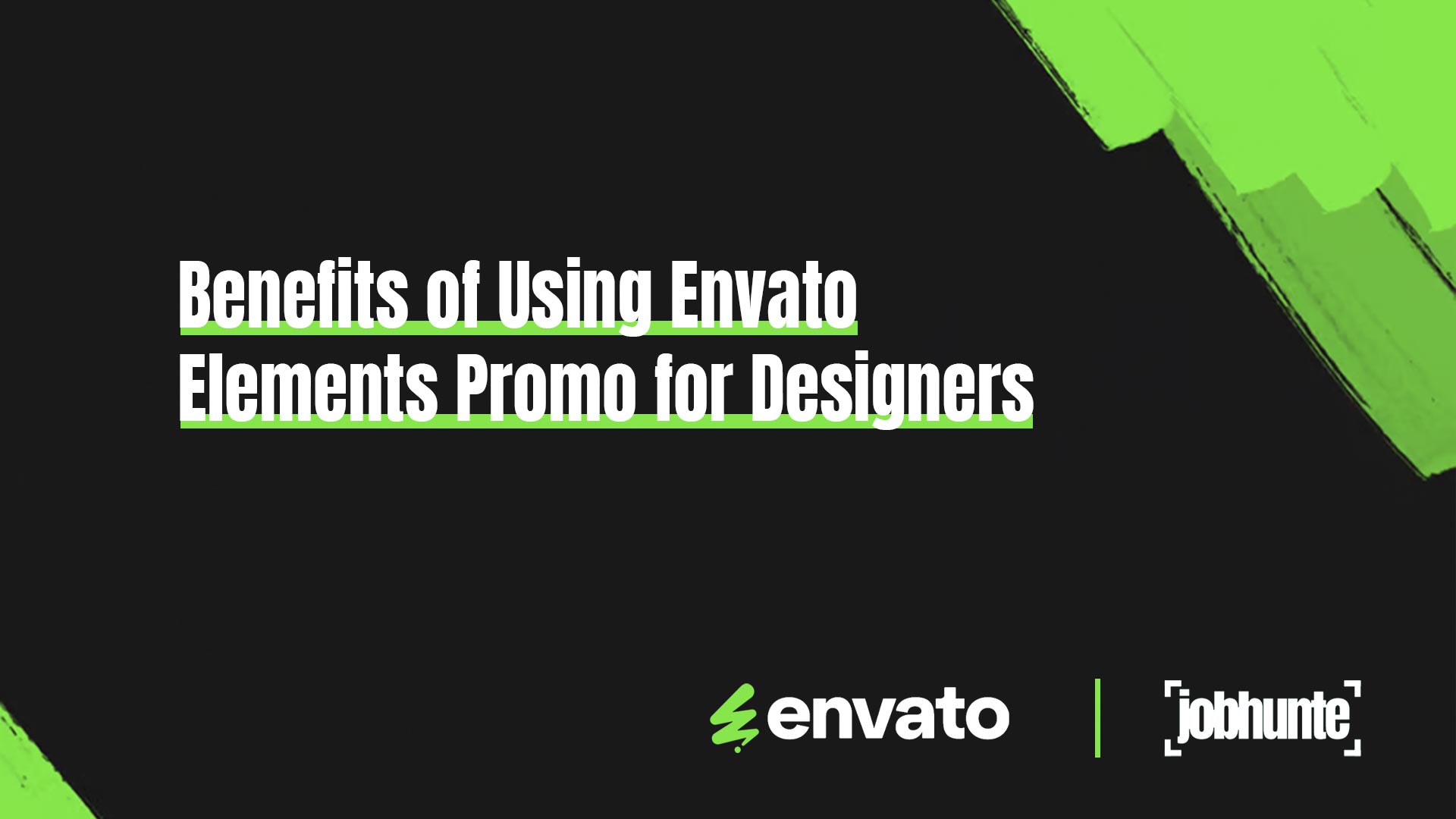Best Tools for Future Art Directors in Graphic Design

Introduction
Stepping into the world of graphic design as an aspiring art director can be daunting yet exhilarating. The role requires more than creativity—it demands an arsenal of cutting-edge tools to visualize, create, and lead. This guide explores the essential tools that future art directors need to master, enabling them to create compelling visuals and manage complex projects with finesse.
Why Tools Matter for Future Art Directors in Graphic Design
For art directors, tools are more than functional aids—they are creative catalysts. The right tools help refine ideas, improve team communication, and bring bold concepts to life. They streamline workflows, enhance precision, and help you stand out in a competitive industry. Without them, even the most innovative visions can remain unrealized.
How the Right Tools Can Boost Creativity and Workflow
The right tools don’t just make tasks easier—they spark ingenuity. From software that simplifies intricate designs to platforms enabling seamless collaboration, these resources allow art directors to focus on what truly matters: creativity. By reducing time spent on mundane tasks, they create space for experimentation and bold storytelling.
Essential Design Software
Adobe Creative Suite: The Industry Standard
No toolset is complete without Adobe Creative Suite. From Photoshop to Illustrator, these programs offer unparalleled versatility and professional-grade features. Their seamless integration and robust capabilities make them indispensable for everything from retouching images to creating complex vector graphics.
CorelDRAW for Vector Graphics and Versatility
CorelDRAW is renowned for its user-friendly interface and robust suite of vector illustration tools. Its powerful capabilities make it an ideal choice for managing large-scale designs with precision and ease. Whether you’re creating eye-catching banners, intricate packaging designs, or any other visually striking project, CorelDRAW provides the versatility and functionality needed to bring your creative visions to life.
Figma: Collaborative Design Made Easy
Figma is transforming teams’ collaboration by offering a robust cloud-based design system that facilitates seamless teamwork. This innovative platform is particularly well-suited for prototyping and interface design tasks, as it empowers multiple users to work on the same project in real-time. By enabling simultaneous editing, Figma makes it an excellent choice for creative brainstorming sessions where ideas can be generated and refined collaboratively. The ability to gather feedback instantly and make adjustments on the fly enhances productivity and fosters a dynamic creative environment. With Figma, teams can efficiently visualize their concepts and ensure everyone is on the same page throughout the design process.
Affinity Designer: A Budget-Friendly Alternative
Affinity Designer offers an impressive suite of professional-grade design tools at a significantly lower price point than its competitors. This software is renowned for its precision and flexibility, making it ideal for emerging designers who want high-quality results without breaking the bank.
The intuitive interface and robust features cater to various design needs, from vector graphics to detailed illustrations. Users can seamlessly create and edit artwork, benefiting from various brushes, advanced layer options, and powerful vector manipulation capabilities.
Moreover, Affinity Designer supports various file formats and integrates smoothly with other design applications, enhancing workflow efficiency. This combination of affordability, quality, and versatile functionality positions Affinity Designer as the go-to solution for novice and experienced designers looking to elevate their creative projects.
Tools for Concept Development
Mood Board Creators to Spark Ideas
Platforms like Milanote enable designers to organize their inspirations visually. Mood boards are a foundation for cohesive design direction, whether it’s colours, textures, or typography.
Sketching Apps for Digital Brainstorming
Apps like Procreate or Autodesk SketchBook provide a digital canvas for raw, unfiltered creativity. They allow designers to experiment freely and capture ideas the moment inspiration strikes.
Mind Mapping Tools for Organizing Concepts
Mind mapping tools like MindMeister help structure abstract ideas into actionable plans. Perfect for outlining design campaigns, they simplify complex thinking into manageable steps.
Project Management Essentials
Trello for Visual Task Management
Trello’s card-based system makes it easy to track tasks and deadlines. Its simplicity and flexibility are ideal for managing design workflows.
Asana for Complex Team Projects
Asana’s robust features help teams coordinate intricate projects. From setting milestones to tracking individual contributions, it keeps everyone aligned.
Notion: All-in-One Workspace Solution
Notion combines task management, note-taking, and collaboration into a single platform, making it a versatile choice for design projects.
Presentation Tools
Keynote for Sleek Presentations
Keynote offers sophisticated templates and design options, perfect for presenting ideas to clients or stakeholders.
Canva for Quick, Professional Mockups
Canva’s drag-and-drop interface enables anyone to create polished presentations without advanced design skills.
PowerPoint Tips for Persuasive Pitches
While often underestimated, PowerPoint remains a powerful tool for crafting persuasive, visually compelling pitches.
Typography Tools
FontPair for Perfect Combinations
FontPair simplifies choosing complementary typefaces, saving time and ensuring consistency in design projects.
Google Fonts: A Free Resource for Designers
With hundreds of fonts available for free, Google Fonts is an essential resource for budget-conscious designers.
Fontself: Create Your Fonts
Fontself empowers designers to craft custom typefaces, adding a unique touch to their projects.
Color Palette Generators
Adobe Color for Harmonious Schemes
Adobe Color allows designers to experiment with colour harmonies and create custom palettes effortlessly.
Colours for Quick Color Exploration
Coolors simplifies finding and fine-tuning colour schemes, making it a designer favourite.
Paletton for Advanced Color Matching
Paletton offers in-depth tools for exploring complex colour relationships, ideal for more sophisticated projects.
Tools for Collaboration
Slack for Seamless Team Communication
Slack’s instant messaging system ensures teams stay connected, whether brainstorming or sharing feedback.
Miro for Visual Collaboration in Real Time
Miro offers an interactive virtual whiteboard that facilitates real-time collaboration among team members. This dynamic platform is ideal for brainstorming sessions, mapping out intricate marketing campaigns, or visualizing complex workflows. Users can easily draw, annotate, and organize their ideas in a shared space, making it easier to collaborate effectively, share feedback instantly, and ensure everyone is on the same page. Whether you’re a remote team or working on-site, Miro enhances creativity and productivity, transforming how groups strategize and implement their projects.
Google Workspace for Shared Design Assets
Google Workspace provides a suite of cloud-based tools designed for efficient file storage and sharing. This ensures that all users have access to the most up-to-date assets, facilitating collaboration and enhancing productivity.
Hardware for Art Directors
Top Laptops for Graphic Designers
Devices such as the MacBook Pro and Dell XPS are specifically engineered to handle demanding design tasks, providing exceptional performance thanks to their powerful processors, high-resolution displays, and ample RAM. The MacBook Pro, for instance, features Apple’s M1 or M2 chips, which offer impressive graphics capabilities and energy efficiency, making it ideal for tasks like video editing and 3D modelling. On the other hand, the Dell XPS line boasts Intel’s latest processors and NVIDIA graphics options, providing a stunning InfinityEdge display that enhances visual clarity for intricate design work. Both laptops are built with premium materials, ensuring durability while maintaining a sleek and professional aesthetic that is perfect for creative professionals on the go.
Best Tablets for Digital Illustration
The iPad Pro, combined with the Apple Pencil, has become an essential tool for artists looking to create intricate illustrations and detailed sketches. With its powerful processor and high-resolution Retina display, the iPad Pro allows for smooth and responsive drawing experiences. The Apple Pencil enhances this experience even further, providing precision and sensitivity that mimic the feel of traditional drawing instruments. Whether you’re working on complex designs or freehand sketches, the iPad Pro and Apple Pencil combination empowers creators to bring their imaginative ideas to life with remarkable clarity and detail.
Monitors with True-to-Life Color Accuracy
Monitors like the Eizo ColorEdge deliver exceptional colour fidelity, critical for ensuring designs look their best.
Inspiration Platforms
Behance: Showcase and Discover Projects
Behance is a hub for creative professionals to share and discover cutting-edge work.
Dribbble for Design Trends and Ideas
Dribble offers a curated space for exploring the latest trends in graphic design.
Pinterest for Endless Creative Inspiration
Pinterest’s visual focus makes it an invaluable resource for collecting and organizing design inspiration.
Conclusion
Why Investing in the Right Tools is Key
The right tools are not just assets but investments in your creative future. They help transform raw ideas into polished masterpieces and ensure you remain competitive in a rapidly evolving industry.
Next Steps for Aspiring Art Directors in Graphic Design
Take the time to explore, experiment, and master these tools. With the right toolkit, you’ll be well on your way to shaping the future of graphic design.